WebEx Cloud Contact Center FAQs
Reading Time: 4 minutes
We’ve been talking about WebEx Contact Center all month long—reasons to switch to a cloud contact center, favorite features, and cost. Today we’re answering some frequently asked questions. If you have a question that’s not covered here, let us know!
FAQ #1: How does WebEx Contact Center licensing work?
Simply, the solution is sold by agent and supervisor licenses needed. There are additional layers to this question based on functionality and agent type, as well as the buying model.
Agent types
Standard Agent — “Standard agent provides essential functionality to voice-only call centers with typical or sophisticated needs. Standard Agent functionality includes browser-based agent desktop, inbound and outbound voice, call recording, touch-tone IVR, web and voice callbacks, and standard CRM connectors.” (source)
Premium Agent — “Premium Agent includes all Standard Agent features and adds omnichannel communication such as chat and email, multi-channel reporting and analytics, and supervisor monitoring and barge-in for all types of agents.” (source)
Buying models
Concurrent Agent — “the maximum quantity of Contact Center users who are simultaneously logged in to use the Webex Contact Center Enterprise software or services.” (source)
Named Agent — “a unique Contact Center user who logs in in any given month to use the Webex Contact Center software or services.” (source)
Other features can be licensed within the solution and can be purchased a la carte via agent count. Features like Workforce Optimization can be added per your agent count requirement and will also have a committed agent amount and overage for going above committed user counts.
All user licensing is subscription-based and can be prepaid, or paid monthly or annually. Auto renewals are also available for ease of continuing with the Flex subscription model for contact center.
FAQ #2: Can I transfer my existing on-premise UCCX licensing into WebEx Contact Center licensing?
The short answer is yes!
Value Transfer Credits (Purchase Adjustments) can be entered on a per-line basis through the Cisco Collaboration Flex Plan model. The Flex plan is the subscription model used to purchase the solution. The process for calculating transfer credits and SWSS residuals take into account how many perpetual licenses you own, and the software support time left on those licenses.
FAQ #3: What are some optional add-on features for WebEx Contact Center?
WebEx Calling Integration
WebEx Contact Center supports several easy-to-provision telephony options, including integration with WebEx Calling.
WebEx Experience Management
WebEx Experience Management (WebEx XM) is Cisco’s next generation Customer Experience Management solution. It improves customer and agent experience by giving businesses greater insights across the entire user journey.
WebEx XM maps customer and agent experiences across all touchpoints in the organization before, during, and after the contact center interaction—consolidating data that was once siloed—and uses predictive analytics to make informed decisions on how to improve customer and agent experiences and create positive business outcomes.
WebEx Workforce Optimization
There are three components of WebEx Workforce Optimization:
Workforce management — Schedule and manage staff.
Quality management — Measure agent efficiency and performance.
WFO analytics — Analyze speech and desktop actions to gain insights.
Outbound Campaigns
This option improves agent productivity and overall contact center performance by allowing agents to spend more time talking with customers and less time trying to reach them.
PSTN Services
See next question below for more on this.
FAQ #4: What PSTN connectivity is available for WebEx Contact Center?
Cisco PSTN for WebEx Contact Center provides voice telecommunications services including toll-free inbound, DID/Local Number Service inbound, and outbound calling. Purchasing telecom services via Cisco SKUs simplifies ordering and speeds deployment (frequently within 7 days).
Cisco PSTN is available as an add-on to WebEx Contact Center and WebEx Contact Center Enterprise. This service is available in the contiguous United States, and Canada.
Some features of Cisco PSTN are:
Simple pricing, with a flat-rate for predictable cost with “all you can call” usage*
No metering/reporting of PSTN usage
No additional initial or recurring charge for acquiring or porting DIDs or TFNs (some limits may apply)
Bundles need to be purchased for all agents (not subsets)
*There are two “all you can call” bundles:
Basic telephony bundle — Inbound local number access + PSTN outbound termination to agentPer peak concurrent agent per month
Bundle 2 — Inbound toll-free number accessPer peak concurrent calls (agent + IVR)Available as committed and overage. Committed quantity can be zero with all overage billed monthly in arrears. Overage price is 20% higher than committed price.
FAQ #5: What certifications does WebEx Contact Center have?
CATO-compliant
HIPAA-compliant
GDPR-compliant
PCI-DSS Level 1-compliant