What Is WebEx Calling?
This is the first post in a series on WebEx Calling. The goal of this series is to help you better understand what this platform is about.
So, what is WebEx Calling? The short answer: WebEx Calling is Cisco’s version of the hosted phone solution—a completely cloud-based calling, messaging, and meeting platform.
Read on for the more detailed answer...
BroadSoft Acquisition
WebEx Calling is based on the BroadSoft acquisition that Cisco made in 2018. BroadSoft is backend software that powers more than 50% of all hosted phone solutions, including companies like Comcast, Verizon, Vonage, and Orange.
Using BroadSoft, Cisco added calling functionality to WebEx Teams. This allows them to deliver a robust collaboration platform with a single interface for calling, messaging, and meetings.
Evolution of WebEx Teams
WebEx Teams was first built as a collaboration tool focused on teams and messaging—a more advanced version of instant messaging. It created a place for teams to message each other, store documents, post pictures, and keep the ball moving forward in topic-specific spaces and groups.
Then Cisco began to merge the WebEx meetings capability with the Teams software app, enabling users to join WebEx meetings, make multi-person video calls, and share content.
Finally, they added the calling feature. This component was released a year ago and continues to advance with new features.
WebEx Calling
With WebEx Calling, you can now make calls to the outside world using traditional public switched telephone network (PSTN) services.
You can port your numbers to the WebEx Calling cloud using a compatible PSTN provider. Or you can keep your existing service on-premise and link it to the WebEx Calling cloud.
Stay tuned for more as we discuss WebEx Calling's specific features and functionality, typical costs, and how it compares to other vendors. We'll also talk about when it makes sense to use a hosted platform versus an on-premise platform.
Additional Reading