Agility for the Modern Contact Center
Reading Time: 5 minutes
For many businesses, the contact center is their connection point with their customers. Positive customer interactions support your company’s goals, but with customer expectations higher than before, it can be a challenge to keep everything in balance.
It is the responsibility of a contact center supervisor to manage these expectations, and to help their organization provide efficient, effective, customer-focused service in the contact center. It is the supervisor's job to balance the goals of the business with customer experience and agent behavior. That can be difficult, especially if the number of agents you manage is growing. Without the proper tools to manage a team's performance, it can feel like you are trying to build a house of cards in a ceiling fan store.
Webex Contact Center has an optional cloud workforce optimization suite, WebEx Workforce Optimization. There are three components to Webex WFO:
Webex WFO Workforce Management (WFM)
Webex WFO Quality Management (QM)
Webex WFO Analytics
In this post we will be taking a deeper dive into what these features do for you and your team. We’ll also provide a list of key features for each component.
Webex WFO Workforce Management (WFM)
Imagine you have 100 employees running a contact center. Over a recent holiday weekend there was a spike of people calling. With Workforce Management, you now have a ton of data to work with. You can use that data to help you schedule, manage that schedule, and also look at trends where you are understaffed and overstaffed in the contact center.
WFO Management offers contact center supervisors, agents, and staffing analysts a highly agile and scalable workforce management platform. With the ability to dynamically manage agent schedules, forecast and plan staffing based on trends, and ensure adherence to schedules, WFO addresses the needs organizations face in today’s challenging environment. It allows delivery of seamless experiences for customers, agents and contact center managers—no matter where agents are working, remotely, on location or a hybrid mix. This can transform the way you navigate the evolving world of work going forward.
According to Cisco, key features include:
Dynamic scheduling: allows agents, supervisors, and staffing analysts to collaborate in creating a schedule that meets everyone’s needs
Dynamic intra-day scheduling: enables last-minute scheduling changes
Automated agent approval: for exceptions, time off, schedule offer/trade, and mentoring. Provides set workflows to automate approval, denial, waitlisting, and manual handling
Agent-initiated peer mentoring: when an agent submits a request and the peer accepts, there is an automated supervisor approval, and both agents’ schedules are updated
Gamification of agent KPIs: agents earn badges for quality scores and adherence
Strategic planning and forecasting: allows users to forecast staffing needs based on trends
Vacation and holiday planning
Webex WFO Quality Management (QM)
Webex Workforce Optimization (WFO) Quality Management gives you the tools to quickly and easily uncover what you can improve — and effectively drive and measure that improvement.
Part of the core feature set of a Webex Contact Center is call recording. You can record a call at anytime and listen back to it later, but it's just a static recording. You have to go back and scrub through the whole thing to find what you want.
What if you could take that recording and translated it into text? And make it searchable for key terms? That is WFO Quality Management. With the ability to search an entire call in an instant and automate your call grading, WFO Quality Management is a tool you don't want to miss.
According to Cisco, key features include:
Multichannel quality evaluation: evaluate call, email, and chat interactions.
Targeted evaluations: find interactions of interest with pinpoint precision using a combination of transaction data, customer data, speech energy, and other business-related metadata.
Library of customized evaluation forms: percentage or points-based.
Pinpoint evaluation commenting: add comments to a call and search for comments by questions, section, form, or duration.
Gamification of agent KPIs: agents earn badges for quality scores and adherence.
Evaluation calibration: supervisors, managers, and agents can comment on an evaluation for a collaborative approach to quality.
Automated contact queue: contacts are routed to a contact queue according to workflow configuration.
Post-call survey data integration with call data makes playback easily accessible during evaluations.
Export calls: use for training or within e-learning platforms.
Webex WFO Analytics
With Webex WFO Analytics, AI can actually rate the call. It can also machine learn based on how you rate the calls. So it can start to learn how to rate the calls better based on your feedback. Now imagine you have 100 agents making multiple calls a day, pretty soon there won’t be enough time in the day to listen to all those calls. This is where WFO Analytics steps in to help support you.
By analyzing these interactions you can make valuable discoveries about your customers, employees, and business. With sophisticated speech, desktop, and text analytics, organizations can unlock a gold mine of intelligence buried in the contact center.
According to Cisco, key features include:
Speech analytics (phonetics)
Speech-to-text transcribed audio to full-text transcripts
Text analytics for channels, including email, chat, text, social media, and surveys
Desktop analytics to track desktop activity, facilitate compliance, and create automated workflows with activity triggers
Sentiment analysis, which translates all call interactions into a score of positive, neutral, or negative automatically
Powerful, easy-to-use dashboards with drill-down capabilities
Predictive quality evaluation scores
Predictive Net Promoter Scores (NPS) using NPS survey data and speech data to automatically evaluate 100 percent of your customer interactions
Language packs to help you understand customers, regardless of linguistics
Out-of-the-box and easy-to-use features
Dynamic reporting options with rich data visualizations like phrase clouds and interactive charts
Advanced customization dashboard capabilities
Widget-based dashboards and an intuitive interface
Cisco Webex Workforce Optimization has the power to transform the supervisor experience, giving supervisors access to more data and powerful tools that can present that data in simplified and actionable ways.
As your number of agents grows, you can scale the platform to include more features that will enable your company to better manage your team to get the outcomes you desire. If you aren’t leveraging these kinds of tools, then there is a good chance you are missing out on improving your customers experience and overall satisfaction. WebEx Workforce Optimization is a powerful tool to assist you in delivering a great customer experience, one call at a time.