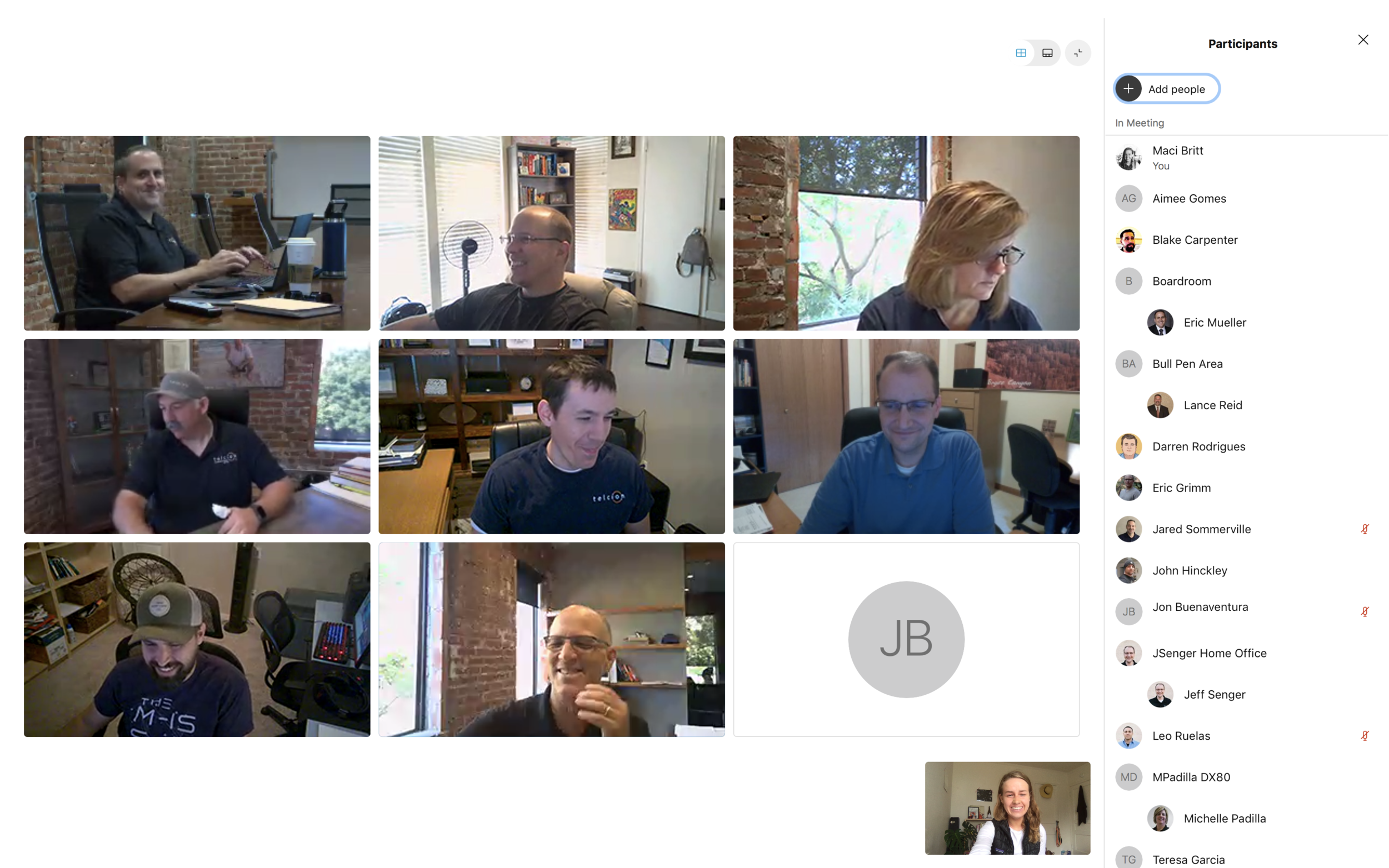7 Tips to Keep Your Cisco WebEx Meetings Secure
Security has always been important, but with the recent spike in online video conferencing brought on by the COVID-19 pandemic it’s important to remember some basic best practices to keep your WebEx meetings secure:
1. Keep the number of Webex administrators to a minimum
Fewer administrators means fewer opportunities for site settings errors.
2. Make all meetings unlisted
If you leave your meetings public, anyone can go to your Webex site and try to join them.
3. Require passwords for all meetings, events, and sessions and from phone or video systems
Only people with the password can get into the meeting – no matter what device or application they are calling from.
4. Require sign-in when joining a meeting, event, or training session
Use this for any meetings that are internal only with no guest users.
5. Do not allow Join Before Host
This keeps participants in a waiting room until the host joins the conference.
6. Enforce personal room locking after a default time
When people join your personal meeting room, this will automatically lock the room after a period of time to keep someone from joining mid-meeting without permission.
7. Restrict unauthorized users
This forces any guest user to wait in the lobby of the personal room until the host manually lets them in.
Follow these best practices and you will have secure meetings with no intruders.
Additional Reading
How We Use Cisco WebEx Teams: Part 1