How to Decide if You Need A Video Unit on Your Desk
Originally Published November 2020 | Updated July 2023
Video calls are the new phone calls, and with cloud calling video calls and phone calls are often the same thing. With the rise in hybrid work, video has become an essential part of professional communication and collaboration—and thankfully, making video calls is easier than ever. All you have to do is decide what device you want to use, of which there are many options to choose from.
Just 3-5 years ago, the best option for making a video call was to move to a conference room equipped with a video unit. Today, all you have to do is choose from the integrated camera on your laptop, mobile device, or tablet, a desk phone with a video camera and screen, or a desktop video unit.
The question is, how do you decide which video option is best for you and your organization’s users?
Choosing the Right Video Solution for Your Organization
To choose the best video solution for your organization, you need to consider two things:
Your usage
Device usability
First, your usage. Do you spend a lot of time in meetings? Do you travel frequently? Your answers to these questions will determine if a laptop is your best bet, or if you would benefit from having a video unit on your desk.
Second, the device’s usability. Video should be super easy—essentially an afterthought. It shouldn’t take a lot of effort to set up.
Choosing video should be as automatic as a traditional phone call. Once you start using video this way, every call is more personal and engaging. You’ll see the benefits right away.
Cisco Video Phones
Cisco has had video phones for many years now. These are desk phones with a camera and video capable screen. When they were originally produced, they were quite a marvel. However, with laptops and tablets having really good cameras and larger screens, using a desk phone for video doesn’t seem that appealing any longer and we don’t spend any time recommending them any more. We suggest using a soft phone instead and buying a nice pair of Cisco headsets to make the experience even better.
Cisco DX80s
The next jump up is to a desktop video unit, like the Cisco DX80.
We’ve been using the Cisco DX80 video unit around our office for years now— it’s a fantastic video unit. There is no better way to immerse yourself in video than to replace that old phone you have with a video device instead. And having a 23” screen on your desk as both a 2nd monitor and your video unit is very useful. The DX80 essentially becomes your phone. But it is so much more.
By configuring the DX80 as your 2nd monitor, you can easily share content, join meetings, or just make a regular phone call. The reality is, few people want to get up and go to a conference room if they can avoid it, especially for a one-to-one call.
With a DX80, you can have a very high quality call with someone as though they are sitting across the desk from you. The experience is so much better than with a laptop. It may sound expensive, but if you are on the phone for many hours a day, this kind of device really makes work much more pleasant and your conversations far more engaging.
We have found the use of video devices like this to be a game changer in how we communicate at Telcion. They create more intimate conversations with people who are in different offices, improving relationships and fostering better team cohesiveness.
Cisco WebEx Desk Pros
The final option is a Cisco Webex Desk Pro unit. This is a larger version of the DX80 unit but a smaller version of the Cisco Webex Board used in conference rooms and meeting areas. The Desk Pro is a 27” screen with integrated camera, touch screen, and white board. It has all the features of the DX80, but with a larger camera viewing area—perfect if you need to put a couple people in front of the camera.
Because it can function as a whiteboard, it also comes with a magnetic pen. This works great when you are sharing content in a Webex meeting and need to draw or illustrate your thoughts.
The camera also has the ability to track your movement. If you move slightly out of frame, it will adjust automatically. This unit is great for small conference rooms, as well as an upgrade for a busy executive who is constantly in meetings. As a desk unit, it provides incredible audio sound and seamlessly connects with your laptop using a USB-C cable to extend the monitor. In addition, because of the USB-C functionality, your laptop will recognize the camera and allow you to use it even when you are calling into Zoom or Microsoft Teams meetings.
Want a demo? Let us know!
Video is a wonderful tool, and given how often we use it in today’s environment, having a dedicated video device on your desk will create a better overall experience and reduce the video fatigue that can quickly tire you out.
If you'd like to demo one of these units, let us know! Schedule a call with someone from our team, or email us. We'd be happy to you get a video unit onto your desk.
You may also like…