Voice Calling with Microsoft Teams
Reading Time: 3 minutes
Continuing with this month's theme of Telcion's Microsoft services, today we're answering questions about using Microsoft Teams for voice calling.
Can you make phone calls with Microsoft Teams?
Microsoft Teams is able to provide direct calling between internal users right out of the box, and is often used for video chats as well. If you have it enabled, a user can also create multi-person video meetings and join easily from the app or invite 3rd parties to the meeting.What the Teams app does not do out of the box is allow you to make phone calls to external 3rd parties. The good news is that it can do this, but it must be configured first.There are two main options to choose from when configuring PSTN dialing for Teams: Microsoft Calling Plan or Microsoft Direct Routing. In both cases, there are extra monthly user costs when these features are configured. But the costs vary dramatically depending on how they are configured.
Microsoft Calling Plan
The Microsoft Calling Plan is an all-Microsoft cloud calling service.You are essentially migrating your phone numbers to the Microsoft cloud and paying Microsoft for your calling plan. Using this option means you are completely relying on the Microsoft cloud for all your voice calling features.If you are creating a brand new system from scratch and just need basic calling features, this is not a bad way to go. It can be quickly provisioned and rolled-out to users.
Microsoft Direct Routing
Microsoft Direct Routing enables the Microsoft cloud to talk directly to your existing phone carrier. This lets you keep your current service, phone numbers, and dial plan. It also helps keep your costs down while maintaining flexibility and ownership of your phone numbers.Once configured, the people in your organization will be able to use Teams to make and receive phone calls from Teams. And most importantly, you can integrate this capability with your existing phone system.In the coming weeks, we’ll talk about how these features are configured, the benefits and downsides, and what you can expect from both a user and admin perspective.
How much does Microsoft Teams Calling cost?
The Microsoft Calling Plan is not cheap. You can expect to pay $12-15/month per user for a domestic calling plan. More if you need international service.For Microsoft Direct Routing, you can expect to pay $3-5/month per user.
Do you need Office 365 to use Microsoft Teams?
If you’re not currently subscribed to Office365 but you want to use Microsoft Teams, you can sign up for a free, basic version that will get you started. This works great for individuals. However, if you are part of a larger organization, you will want the additional features available when you subscribe to Office365. Microsoft Teams is included with an O365 subscription, and you get more advanced features such as scheduled meetings, calendar, 1TB of storage, and advanced administration. The main purpose behind the free version is to get you using Microsoft Teams or to join meetings with other users that are already using Teams. As with most free subscriptions, it is feature limited and you will get the full feature set when you purchase a Office365 subscription.
Additional Reading