How We Use Cisco WebEx Teams: Part 3
Cisco Webex Teams is a collaboration app that combines messaging, content sharing, calling, and video conferencing all in one place. Every person at Telcion uses it daily and we’ve found it to be an invaluable tool. In this series, we’ll highlight our favorite uses and features.
Team Collaboration
As the name suggests, WebEx Teams is all about enabling collaboration.In WebEx Teams, spaces are for organizing people by topic, project, etc.
Our internal teams are each part of multiple spaces where they can communicate with each other about specific topics, hold meetings, and share files.
Any time two or more people are involved in a project or need to communicate about a particular topic, we create a new space.
We use these spaces for:
Scheduling and hosting meetings
Posting ideas
Asking/answering questions
Sharing meeting agendas
Communicating follow-up and action items
It is the simplest way for people to work together, from anywhere, on any device, in real time.
Internal Communication
We have a few All Staff spaces, each with a different focus:
General — Used for communication between all teams. Topics range from serious to silly (GIFs are common).
From the CEO — Used to inform the whole company about updates and to keep everybody current. It has taken the place of an internal website. Our CEO shares a weekly video update, and everyone is able to react and ask questions in response.
Birthday Wishes — Used exclusively to celebrate internal birthdays!
Projects
Anytime we begin work on a new project, we create a space and invite everyone involved in the project. We post associated documents to the space for easy access. We schedule and attend project meetings through the space. Between meetings, we post updates and ask questions. This way everyone is informed at the same time and can find out current information by reading the latest posts.
Team Meetings
Each of our teams has a space for weekly tactical meetings. We are able to post agendas and documents, conduct meetings, and communicate between meetings all in one place.
There is no limit to how many spaces you can create. Anything that involves more than two people is a good candidate for a dedicated space. It seems every time we avoid creating a space, we end up needing it after all.
Teams is a great place to collaborate, share, meet, and get things done. You will not regret adopting this as a tool in your workplace.
Additional Reading