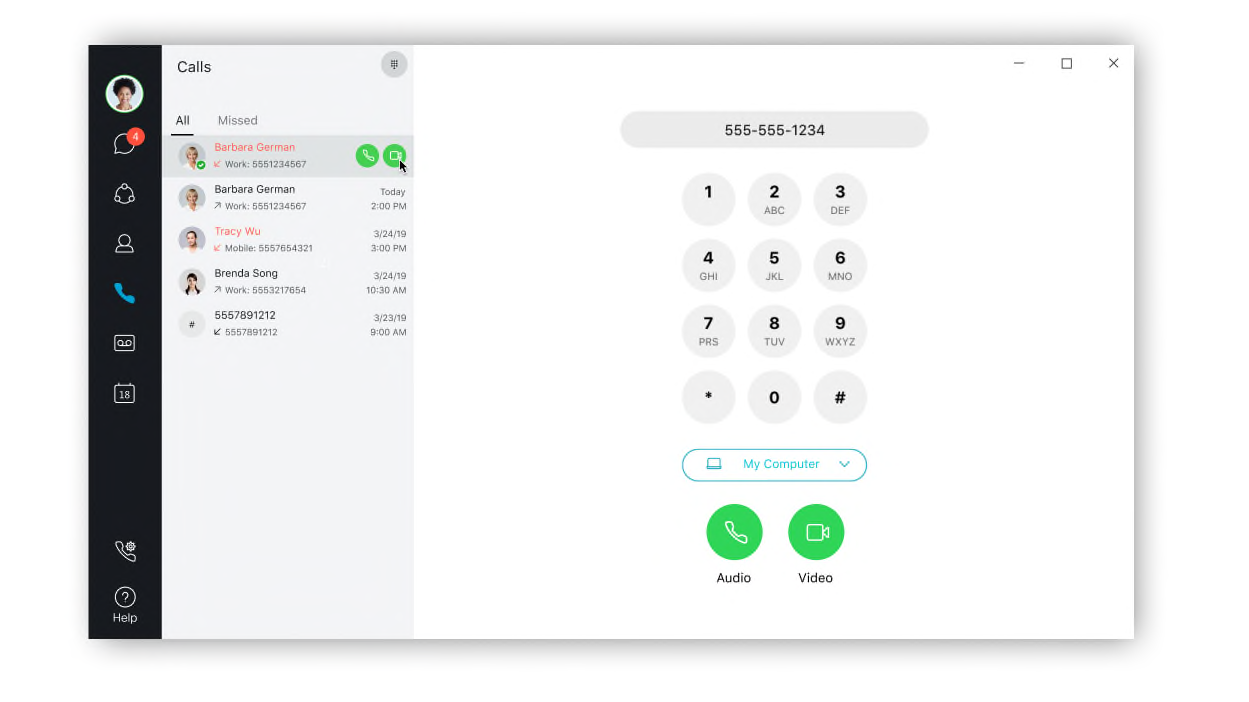How Much Does Webex Calling Cost?
Reading Time: 4 minutes
Cost, of course, is one of the main questions that comes up when talking about WebEx Calling.
Cloud phone solutions are usually priced out on a per user basis. The actual cost depends on a number of variables. The number of users and features you need will determine the monthly subscription cost, and then there are a few factors that will determine the upfront cost. We break everything down in this post.
This is the third post in a series on WebEx Calling.
Previous posts:
Is a Cloud-Based Phone Solution Right for You?
Features to Consider
Calling
This is the number of users who need to make and receive calls. Pricing ranges from $20-30 per user per month, including PSTN. The low end includes Webex Calling features, and the high end includes Teams and Meetings.
Public Space Phones
This is the number of phones that are in public spaces like hallways, conference rooms, and kitchens. Since these devices are expected to be used infrequently, they’re priced at a different tier.
Calling Plan
Outside your organization, do you mostly make local calls? Or a lot of long-distance or international calls? Most plans will include unlimited local and long-distance within the 48 contiguous states, and are priced per user.
Meetings
This is the number of users who need the WebEx meetings feature. If you are using Webex today or another meetings vendor such as Zoom or GoTo Meeting, you can bundle those features into this package and save money. We add all the selected features together to come up with a per month subscription cost.
Potential Upfront Costs
Phones or Headsets
Though many people still prefer to have a hard phone on their desk, that is changing. More and more people are beginning to use softphones on their desktop, or even just the app on their cellphone as their primary source for making and receiving calls. As a result, the total number of phones required will likely be less than total number of users.
With that in mind, you do need to consider the cost of headsets. Really good headsets can cost nearly as much as a desk phone, so you may or may not save money by switching. It depends on the quality of headsets you are willing to buy.
If you’re primarily using the mobile app and already have a pair of earbuds, no additional cost is required. If you’re going to use your laptop with a softphone, you can also use existing earbuds. If you’re not in an open environment, you can just use your laptop’s mic and speaker, which are good enough these days to provide a good user experience.
Dial Tone
With Webex Calling you have the option to use your existing circuit to the telephone company for dial tone. This is useful if you are in the middle of a multi-year contract and it will be a while before you can get out of it and transition to a new service. If that’s the case, you will need a voice gateway to make a connection to this service and also make a connection to the Webex Cloud.
Implementation
Finally, there is the implementation cost. This is the cost to install phones, install a local voice gateway (if needed), provision users, and provide training.
In many cases we can take the entire up front cost and combine it with the subscription cost to create a total monthly cost for the entire system. This way there are no upfront costs to cover.
As you can see, actual costs are dependent on choices made for your needs, and we customize every solution. If you’re interested in getting precise pricing for your company, we encourage you to schedule a call or email info@telcion.com. We're happy to help you.