Cloud Calling: How Does It Work?
Reading Time: 2 minutes
This is the fifth post in a series on WebEx Calling.
Previous posts:
Is a Cloud-Based Phone Solution Right for You?
How Much Does WebEx Calling Cost?
Join Our Upcoming WebinarJoin us for a WebEx Calling webinar on Thursday, January 28th! We will be talking about the 5 ways WebEx Calling can make your workday more productive. Register here.
The beauty of cloud calling’s design is its simplicity.
No on-premise phone system equipment. No telephone company circuit or phone lines. Everything is in the cloud, and all you need is an internet-enabled device.
With cloud calling you have the option of using a desk phone, or opting to use your desktop, laptop, or mobile device as your phone. All the options work well—it’s purely a matter of what works best for you in your environment.
If you’re using a desk phone, it’s essentially a computer that looks like a phone. It needs to be plugged into your computer network to draw power and get internet access.
When first powered on, it will reach out to the cloud calling site over the internet and configure itself. Upon final startup, it is ready to go just like any previous phone you’ve used.
If you choose the desktop or mobile device option, then you will need to install an app. Once you log in, the app becomes your phone—allowing you to make and receive calls, check voicemail, or message other users.
So how does the calling part actually work?
First, the phone numbers that you have assigned to your business are moved to the cloud calling platform and that’s where they're terminated. The key here is that the cloud is now your phone system, and your desk phone or app connects to the system over the internet.
When you make a call, it’s sent over the internet to the cloud calling server and then to the final destination from there. Likewise, inbound calls come into the cloud calling server and are re-directed to the appropriate user, ringing their device.
The only caveat is that cloud calling requires internet to work, but this system is very simple and robust.
Additional Reading
7 Tips to Keep Your Cisco WebEx Meetings Secure