How To Manage Genea Cloud-Based Access Control
Reading Time: 2 minutes
Access control systems can be difficult to setup.
Between managing lock hardware installation, cabling, termination, controller provisioning, user setup, and testing, there’s a lot of room for things to be forgotten. If not executed well, these things can potentially keep your employees stranded outside.
The good news is we can handle all the project management, leaving you with a running system. All you need to handle is the day-to-day administration.
In the past, administration of access control systems has been a pain. Use a single dedicated computer to create a card for the new user, use another computer to add the newly created card to the system, test the card, etc.
Genea eliminates almost all of these pain points. You can handle administration through either their web interface or mobile app, available for iPhone and Android. Although not all features are available on the app, almost all regularly needed functions are.
So how simple is it to manage Genea's access control? Well in my opinion it is very simple. Here is a breakdown of management features and where you can find them:
Mobile App
In the mobile app, you can:
View access and audit logs
View and provision users, cards, and mobile keys
Temporarily or permanently unlock doors, and enable emergency lock down or hold open
Web Interface
The web interface provides all of the app features, plus:
Overall system dashboard including statistics
Hardware and door provisioning
Camera integration management
Email notification settings
Log exports
Access control groups setup
This post was contributed by Spencer Boyd, Network Engineer @ Telcion.